Answer

Mar 01, 2022 - 11:28 AM
How to clean new devices before immersing them.
We recommend that you always clean all devices prior to immersing them in your SLIC System. We find that servers, miners, and all other electronic devices come from the factory with some amount of manufacturing debris on them. This can be waxes, greases, and other similar materials intentionally placed on the device as a protective film for storage and shipping purposes by the manufacturer or basic dust, dirt and grime that wasn't removed or gathered during storage. Used equipment, especially devices with fans, are filled with dust and dirt, and you want to remove this BEFORE immersing them as the amount of dust can be considerable.
Step 1) Compressed Air Cleaning
We recommend using medium pressure air (about 50psi) and a tight air nozzle gun to blow off as much of the debris as possible, for used equipment, you'll want to focus on the heat sinks and any surface that was facing the fans. You may need to use a light bristle brush to remove any caked-on dirt, and before looking under the edges of any heat sinks as dust is often trapped there. We have a nozzle that we made for our shop that has a short 90deg bend in it to help get under overhangs like heat sinks. For new equipment, a light blow over is usually sufficient, and an effective way to see if there is anything built up on the boards. Be very careful with how much air pressure you use and how close you get on the boards, we've have seen customers using high pressure air nozzles blow memory, capacitors, and other modules clean off the boards rending them useless.
Step 2) Agitated Rinse in Coolant
After removing as must of the debris as possible, the next step is to rinse the device with the Dielectric Coolant you will be using.
We get a lot of questions about using our DS-100 Dielectric Solvent to clean devices prior to immersing them. While you can use our DS-100 to clean devices prior to immersion, you will have to wait until the device has fully dried before immersing it as you don't want to bring active DS-100 solvent into your SLICTank. We only recommend using DS-100 when you are trying to remove the Dielectric Coolant from a device that has already been immersed.
Using the Dielectric Coolant that you'll be using in your SLIC system is the best way to pre-clean your devices prior to immersing them for operation. This will remove any waxes, greases or protective films and it will remove dirt and debris as well. There are a couple of different ways to clean your device, the simplest method, and the one that we use for miners is simply to fill a 5gal / 20L bucket about 3/4 fill of Dielectric Coolant (if you are using BitCool you can use the 20L bucket it comes in, just pour some out first in to your tank) and then place the miner into the bucket of Dielectric Coolant and agitate the device a few second under the coolant. Make sure that you get the device completely immersed in the coolant while you are agitating it for about 5-15secs (depending on how dirty your device is). You want to move the device around in the coolant briskly (agitate it) to make sure the Dielectric Coolant enters all areas of the device. Then remove the device and place it on another bucket with a piece of mesh over it to allow the coolant to drip off and remove the material, you can go back and forth between using the coolant in the two buckets to clean off the miners. There is no need to use clean coolant for every miner! We can usually clean about 100-150 new miners with a single bucket of 20L, and about 50-75 used miners.
For servers, the easiest method is to set up a "wash station" using a small oil transfer pump and a large plastic or metal tank, At our lab we use a tall acrylic tank that is largest enough to hang the server in with some distance between the bottom of the server and the pooling coolant. Our tank has three tall sides and a 1/4 front panel so that most of the server is accessible from the front. We then fill the bottom of the tank with about 20L of coolant and using the pump connected to the bottom of the tank we spray the Dielectric Coolant over the entire server using a low-pressure nozzle on a flexible hose. We rinse the server on all sides from top to bottom for about 5-10secs and then allow the coolant to drip off the server for a few minutes to remove any debris.
Another technique is to lay the server down in a pan and spray or pour Dielectric Coolant on the server and stand it up right to allow it to drain off.
For new servers and miners, we have many customers that simply immerse the devices directly in their tanks and rely on their filtering systems to remove the debris, for used devices we DO NOT RECOMMEND this as the quantity of debris you may put in your tank could clog your pumps or worse your dry coolers.
We recommend that you always clean all devices prior to immersing them in your SLIC System. We find that servers, miners, and all other electronic devices come from the factory with some amount of manufacturing debris on them. This can be waxes, greases, and other similar materials intentionally placed on the device as a protective film for storage and shipping purposes by the manufacturer or basic dust, dirt and grime that wasn't removed or gathered during storage. Used equipment, especially devices with fans, are filled with dust and dirt, and you want to remove this BEFORE immersing them as the amount of dust can be considerable.
Step 1) Compressed Air Cleaning
We recommend using medium pressure air (about 50psi) and a tight air nozzle gun to blow off as much of the debris as possible, for used equipment, you'll want to focus on the heat sinks and any surface that was facing the fans. You may need to use a light bristle brush to remove any caked-on dirt, and before looking under the edges of any heat sinks as dust is often trapped there. We have a nozzle that we made for our shop that has a short 90deg bend in it to help get under overhangs like heat sinks. For new equipment, a light blow over is usually sufficient, and an effective way to see if there is anything built up on the boards. Be very careful with how much air pressure you use and how close you get on the boards, we've have seen customers using high pressure air nozzles blow memory, capacitors, and other modules clean off the boards rending them useless.
Step 2) Agitated Rinse in Coolant
After removing as must of the debris as possible, the next step is to rinse the device with the Dielectric Coolant you will be using.
We get a lot of questions about using our DS-100 Dielectric Solvent to clean devices prior to immersing them. While you can use our DS-100 to clean devices prior to immersion, you will have to wait until the device has fully dried before immersing it as you don't want to bring active DS-100 solvent into your SLICTank. We only recommend using DS-100 when you are trying to remove the Dielectric Coolant from a device that has already been immersed.
Using the Dielectric Coolant that you'll be using in your SLIC system is the best way to pre-clean your devices prior to immersing them for operation. This will remove any waxes, greases or protective films and it will remove dirt and debris as well. There are a couple of different ways to clean your device, the simplest method, and the one that we use for miners is simply to fill a 5gal / 20L bucket about 3/4 fill of Dielectric Coolant (if you are using BitCool you can use the 20L bucket it comes in, just pour some out first in to your tank) and then place the miner into the bucket of Dielectric Coolant and agitate the device a few second under the coolant. Make sure that you get the device completely immersed in the coolant while you are agitating it for about 5-15secs (depending on how dirty your device is). You want to move the device around in the coolant briskly (agitate it) to make sure the Dielectric Coolant enters all areas of the device. Then remove the device and place it on another bucket with a piece of mesh over it to allow the coolant to drip off and remove the material, you can go back and forth between using the coolant in the two buckets to clean off the miners. There is no need to use clean coolant for every miner! We can usually clean about 100-150 new miners with a single bucket of 20L, and about 50-75 used miners.
For servers, the easiest method is to set up a "wash station" using a small oil transfer pump and a large plastic or metal tank, At our lab we use a tall acrylic tank that is largest enough to hang the server in with some distance between the bottom of the server and the pooling coolant. Our tank has three tall sides and a 1/4 front panel so that most of the server is accessible from the front. We then fill the bottom of the tank with about 20L of coolant and using the pump connected to the bottom of the tank we spray the Dielectric Coolant over the entire server using a low-pressure nozzle on a flexible hose. We rinse the server on all sides from top to bottom for about 5-10secs and then allow the coolant to drip off the server for a few minutes to remove any debris.
Another technique is to lay the server down in a pan and spray or pour Dielectric Coolant on the server and stand it up right to allow it to drain off.
For new servers and miners, we have many customers that simply immerse the devices directly in their tanks and rely on their filtering systems to remove the debris, for used devices we DO NOT RECOMMEND this as the quantity of debris you may put in your tank could clog your pumps or worse your dry coolers.


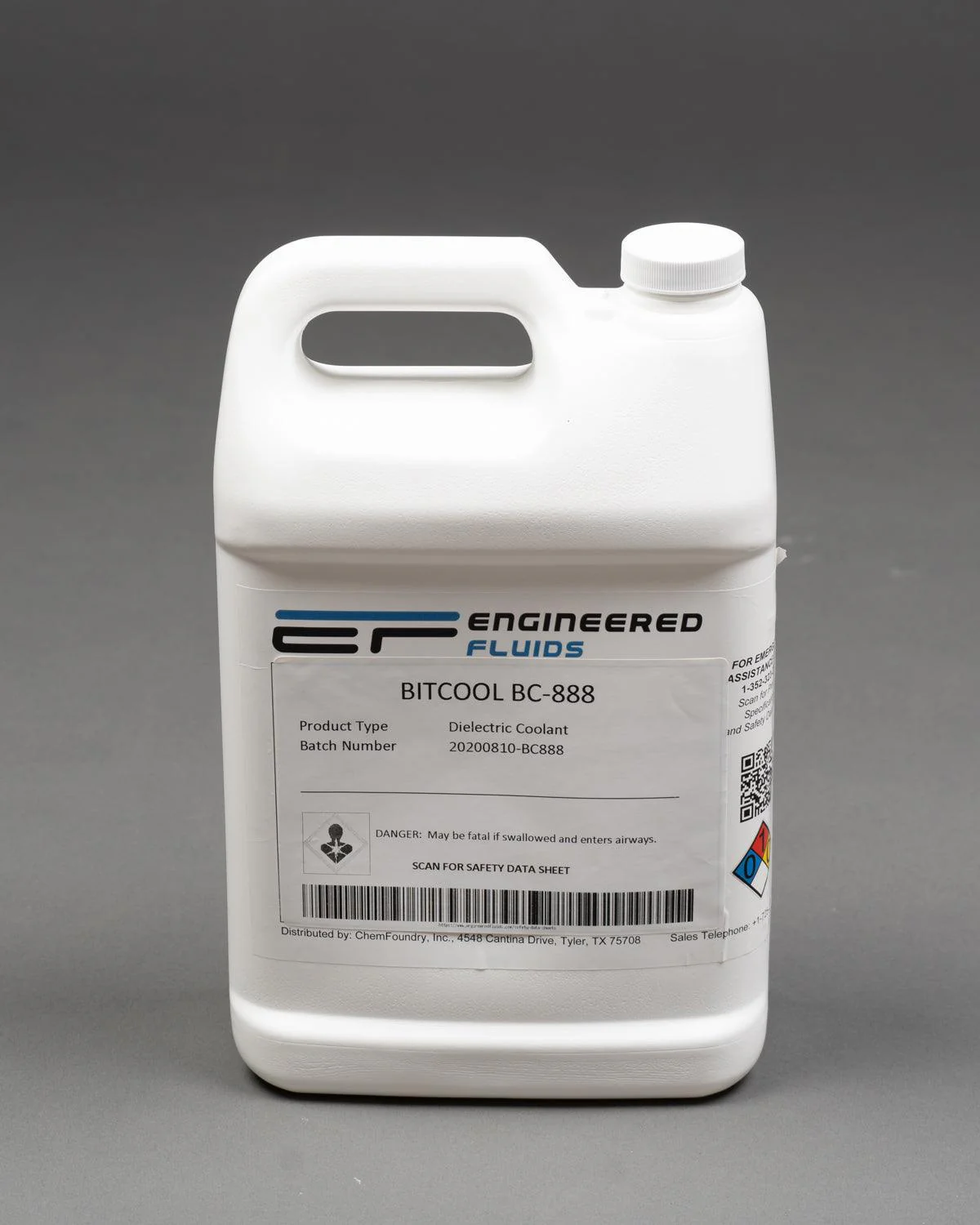
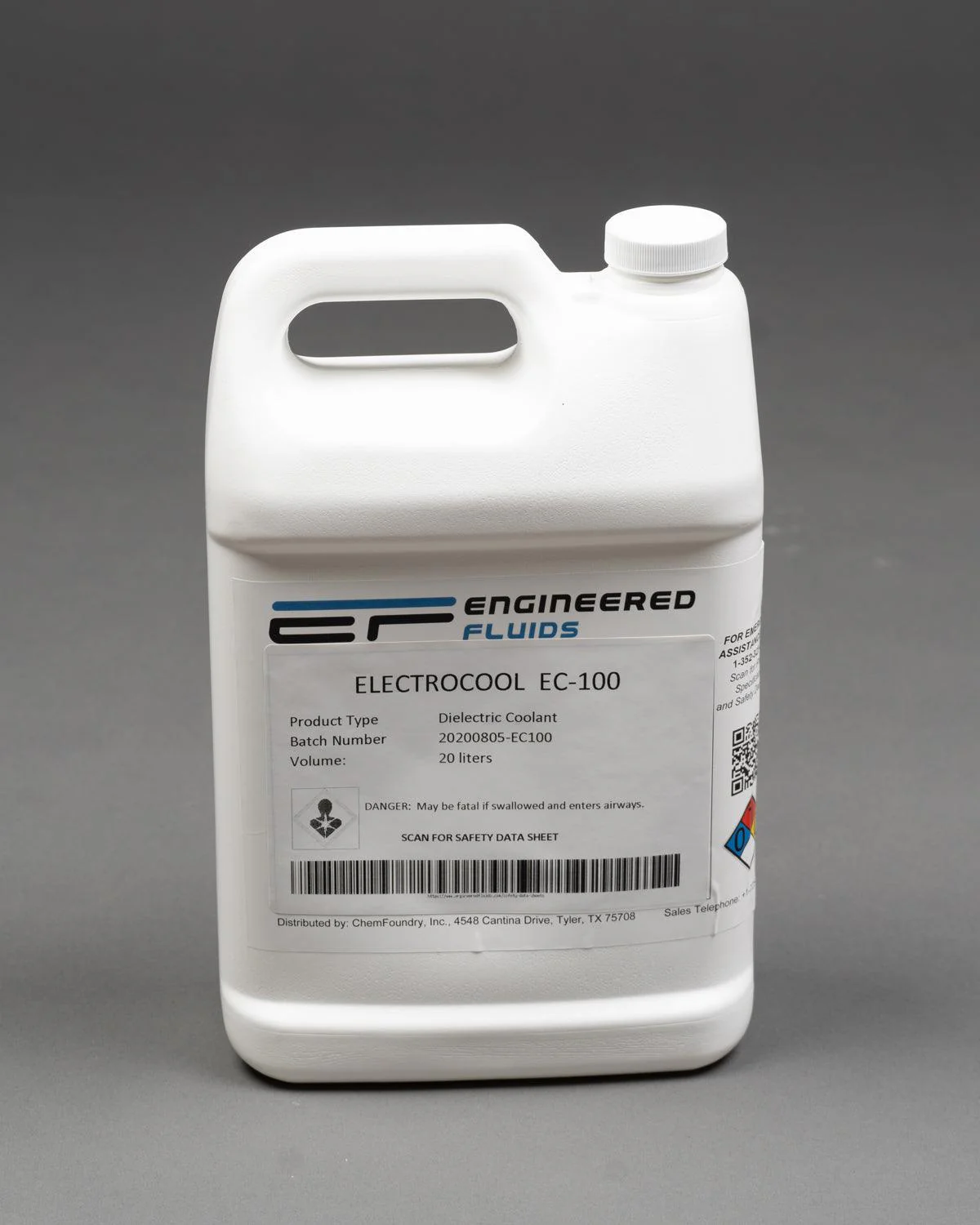
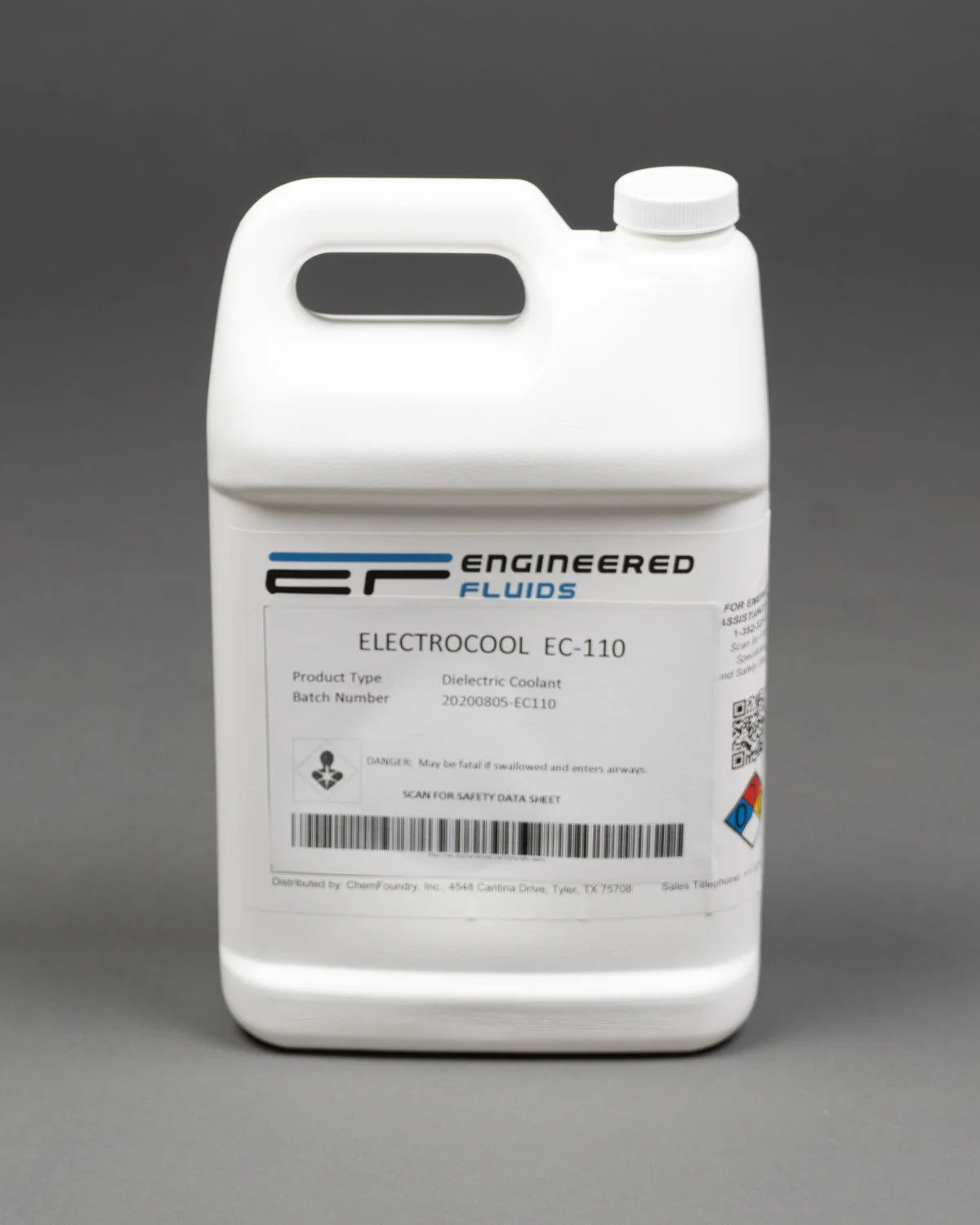
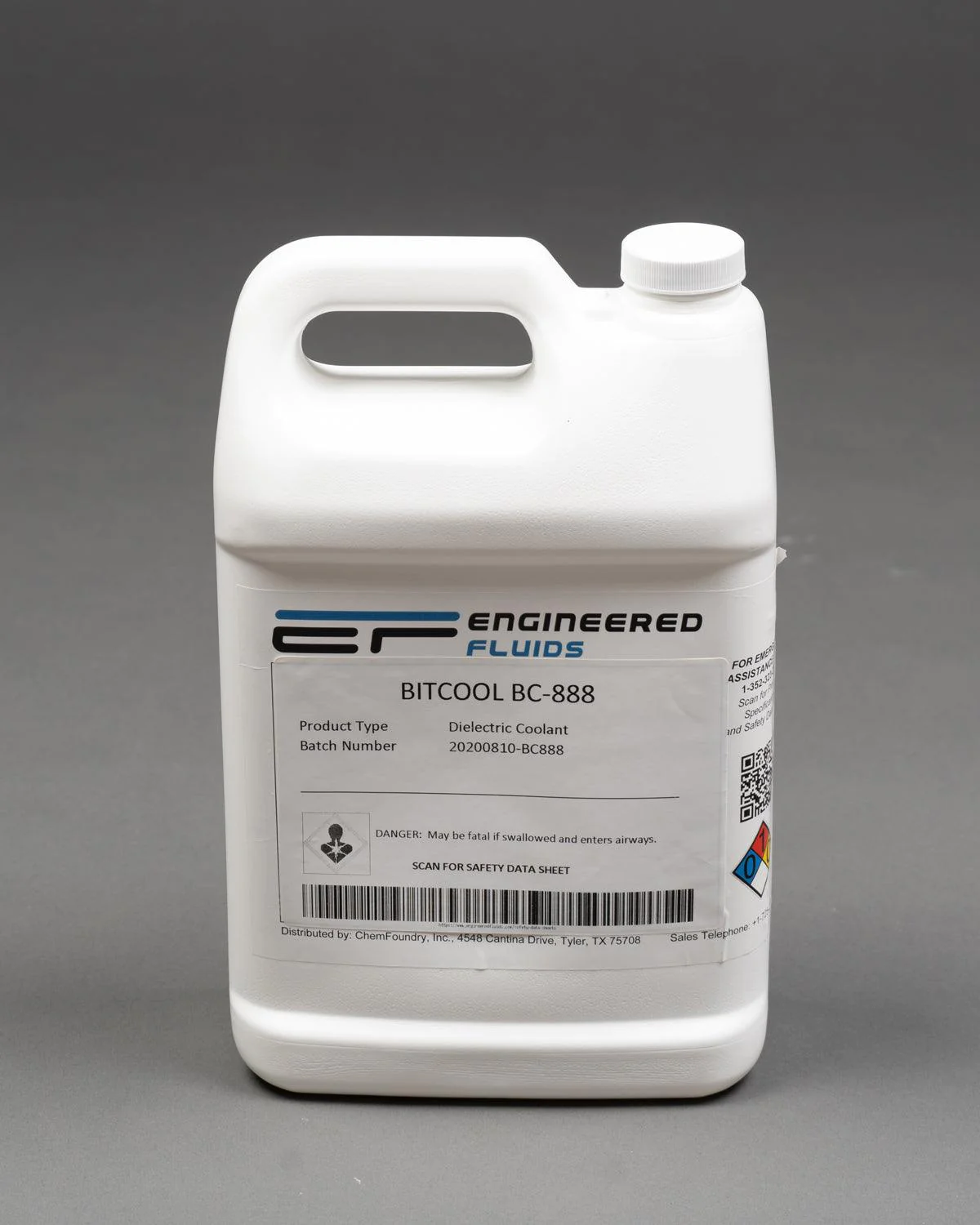
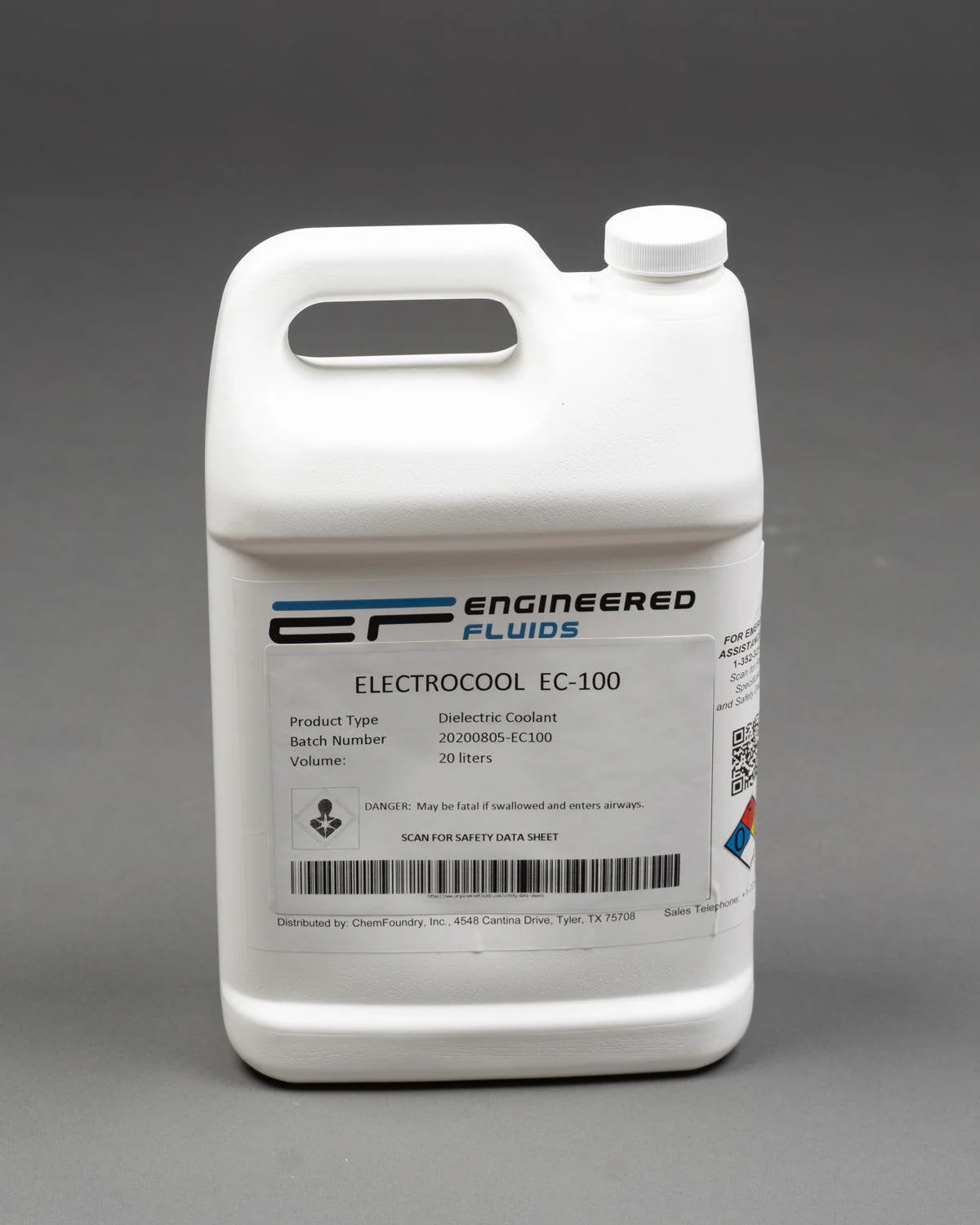


Add New Comment